01:11 New Server, How to download?/Nuevo Servidor,como Descargar? |
| Debido a que nos cambiaron las condiciones del servidor que estabamos
usando (narod.ru), hemos decidido comenzar a usar ifolder.ru. Los
archivos que se encuentren en el anterior servidor continuarán ahí, pero
de ahora en adelante subiremos a este nuevo servidor. Due to we did change the conditions of the server that was used (narod.ru), we decided to start using ifolder.ru. The files that are in the previous server will continue there, but from now on we will use this new server. ¿Cómo descargar? ¿How to Download? OPCIÓN 1 / OPTION ONE Paso 1 - Step One El servidor mostrará en algunas ocasiones (según cuanto tiempo lleve el archivo en el servidor) este tipo de descarga: The server shows in sometimes (depending on how long take the file on the server) this type of download: -Ingresar el código en color verde en la casilla que está al lado de éstos. luego presionar donde dice "К скачиванию". -Enter the code in green color in the side box, then press where says "К скачиванию". 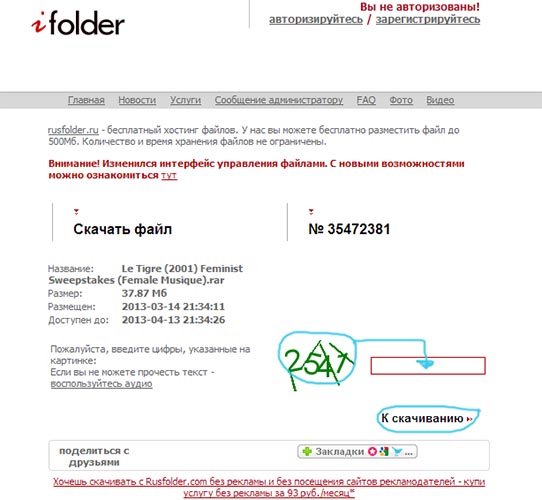 Paso 2 / Step Two - presionar en el enlace que sale debajo de este texto "Ссылка для скачивания файла:" y la descarga comenzará... - press in the link below this text "Ссылка для скачивания файла:" and the download starts... 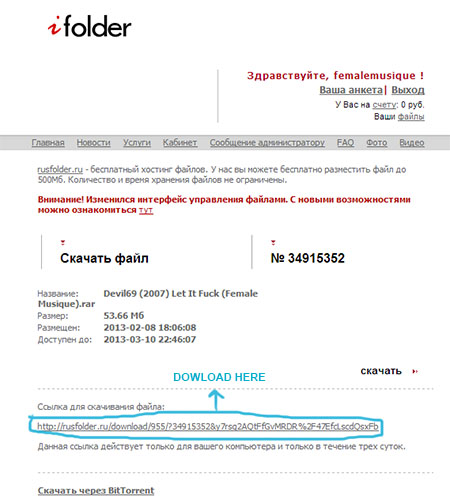 ¿Cómo descargar? ¿How to Download? OPCIÓN 2 / OPTION TWO Paso 1 - Step One - hacer click donde dice "Просмотреть рекламу" o como muestra la imagen - press click where say "Просмотреть рекламу" or how shows the image: 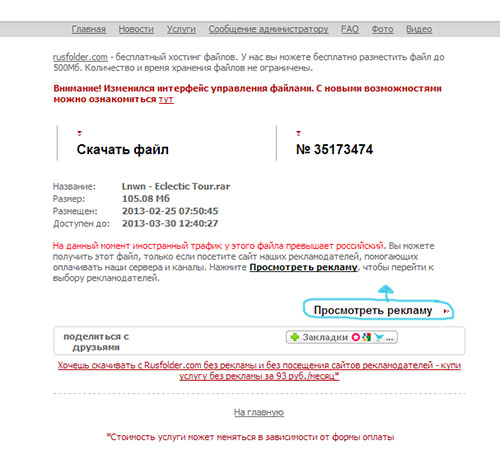 Paso 2 / Step 2 - después te enviará a una página con varios links de publicidad, debes seleccionar uno: - then sends you to a page with several links of advertising, you must choose one: 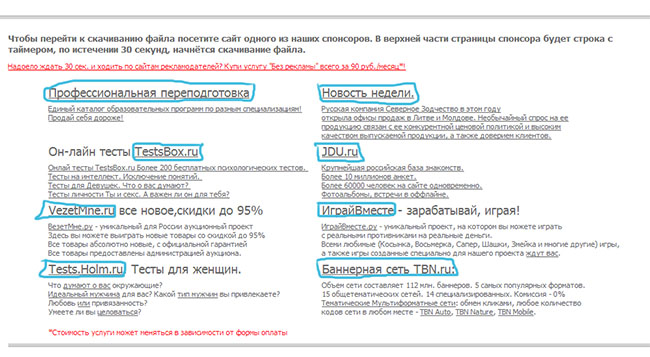 Paso 3 / Step 3 - Después les saldrá una ventana con un contador que parte desde 30 segundos (está ubicado en la parte de arriba al lado derecho) deben esperar que llegue a cero... - Then I will get a window with a counter that starts from 30 seconds (is located on the top right side) should expect to reach zero 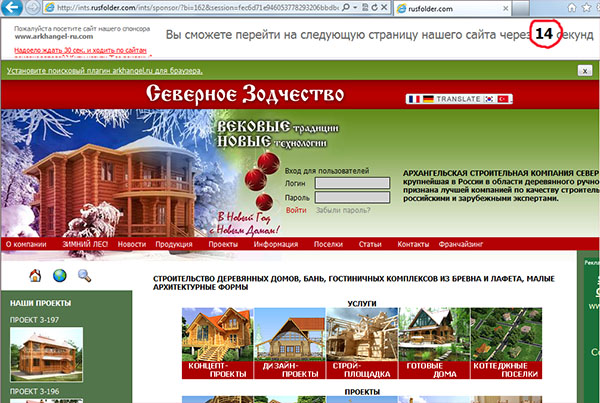 ***Puede que ocurra un bloqueo de ventana, cómo solucionarlo? It may happen a window blocked, how to fix it? - A veces el navegador bloquea las ventanas emergentes o pop up, por lo cual la solución para que nos muestre el código de descarga del archivo es presionando aquí " нажмите сюда" (se encuentra a la derecha en la parte de arriba de la página, donde antes estaba el conteo de los 30 segundos). - Sometimes the browser blocks pop-ups, so the solution to show us the code to download the file is pressing here " нажмите сюда "(found right at the top of the page, where once was the count of 30 seconds) 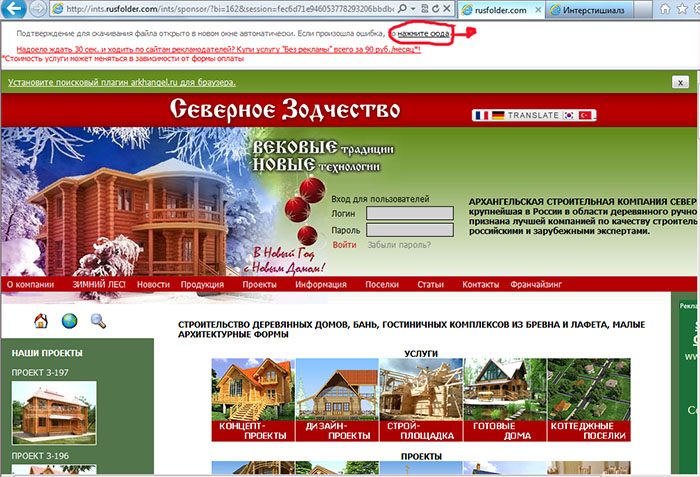 Paso 4 / Step 4 - Luego les saldrá otra ventana donde deben ingresar el código y presionar en "Подтвердить"... - Then appear another window where they will have to enter the code and press in "Подтвердить" ... 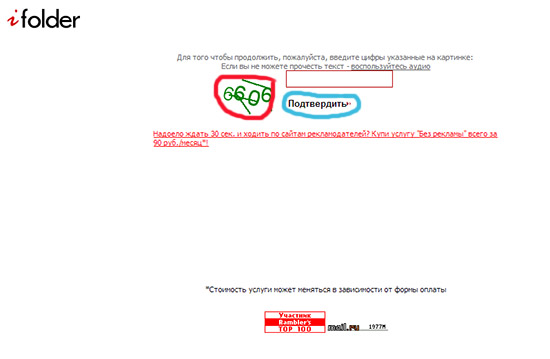 Paso 5 / Step 5 - presionar en el enlace que sale debajo de este texto "Ссылка для скачивания файла:" y la descarga comenzará... - press in the link below this text "Ссылка для скачивания файла:" and the download starts... 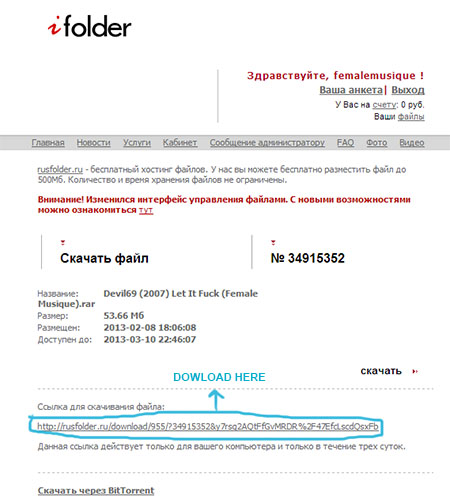 CUALQUIER DUDA O CONSULTA PUEDEN HACERLA AQUÍ: femalemusique@gmail.com o en facebook: https://www.facebook.com/pages/Female-Musique/174017679281278 ANY QUESTION HERE: femalemusique@gmail.com or in our facebook page: https://www.facebook.com/pages/Female-Musique Gracias! Thanks :D |
|
|